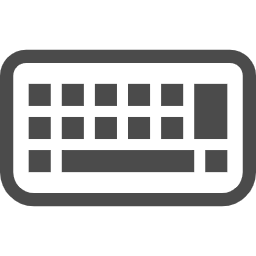Last Updated on June 5, 2025
Introduction
A gaming keyboard is a vital accessory for any PC gamer. It doesn’t just make your setup look cool—it can dramatically improve your in-game performance, responsiveness, and comfort during long gaming sessions. In this article, we’ll explain what makes a great gaming keyboard, the most important features to look for, and tips for finding the perfect model for your needs.
Why a Gaming Keyboard Matters
Gaming keyboards are designed with features that regular office keyboards lack. They offer faster key response, improved durability, customizable lighting, and advanced controls—all of which can make a real difference during intense gaming moments.
Key Features of a Gaming Keyboard
1. Mechanical vs. Membrane
- Mechanical Keyboards: Each key has its own mechanical switch, providing tactile feedback, faster actuation, and greater durability. Most gamers prefer mechanical keyboards for their precision and reliability.
- Membrane Keyboards: Use a softer, quieter rubber dome system. They are more affordable but generally less responsive and durable compared to mechanical keyboards.
2. Switch Types
- Linear (e.g., Cherry MX Red): Smooth keystrokes without tactile bumps—great for fast-paced gaming.
- Tactile (e.g., Cherry MX Brown): Slight bump when pressed, providing feedback without a loud click.
- Clicky (e.g., Cherry MX Blue): Tactile bump with a click sound, ideal for those who love audible feedback.
3. Anti-Ghosting & N-Key Rollover
- Anti-Ghosting: Ensures every keypress is registered, even when multiple keys are pressed at once.
- N-Key Rollover: Allows you to press many keys simultaneously without losing any input—crucial for competitive gaming.
4. Backlighting and RGB
- Many gaming keyboards feature customizable RGB lighting. This not only adds style but can help you locate keys in the dark and create profiles for different games.
5. Macro Keys & Programmability
- Some keyboards have extra keys that you can program for complex in-game commands or macros, giving you a competitive edge.
6. Build Quality and Ergonomics
- Look for sturdy materials like aluminum or high-quality plastics.
- A wrist rest can add comfort during long sessions.
- Compact (TKL or 60%) keyboards can save space, while full-size models include a number pad.
Wireless vs. Wired Gaming Keyboards
- Wired Keyboards: Offer lower latency and no battery worries—preferred for competitive gaming.
- Wireless Keyboards: Great for a clean setup and more flexibility, with recent models minimizing input lag.
Popular Gaming Keyboard Brands
- Razer (BlackWidow, Huntsman)
- Corsair (K70, K100)
- Logitech (G Pro, G915)
- SteelSeries (Apex Pro)
- HyperX (Alloy series)
- Ducky (One 2 Mini, etc.)
These brands are known for quality, durability, and innovation in gaming keyboards.
Tips for Choosing the Best Gaming Keyboard
- Decide on the switch type you prefer.
- Consider your space—do you want a full-size or compact keyboard?
- Look for additional features like macros, wrist rest, and RGB lighting.
- Check compatibility with your PC and gaming setup.
- Read user reviews for real-world feedback on performance and durability.
Conclusion
A gaming keyboard is more than just a tool—it’s an essential part of your gaming arsenal. By focusing on key features such as switch type, build quality, and programmability, you can find a keyboard that enhances your performance and enjoyment in every game. Invest in the right keyboard, and take your gaming experience to the next level!