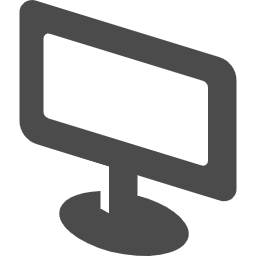Introduction
A gaming display (or gaming monitor) is one of the most important pieces of hardware for any gamer. The right gaming monitor can provide smoother visuals, faster response times, and a more immersive gaming experience. In this article, we will explain what makes a great gaming display, the most important features to look for, and tips for choosing the perfect monitor for your setup.
Why a Good Gaming Display Matters
Gaming displays are specifically designed to handle fast-paced action, high resolutions, and stunning graphics. A good monitor not only enhances visual quality but also improves reaction times in competitive games, giving you a real advantage over your opponents.
Key Features of a Gaming Display
1. Refresh Rate
- Definition: Refresh rate is measured in Hertz (Hz) and refers to how many times the screen updates per second.
- For Gaming: Look for monitors with at least 120Hz or 144Hz. Higher refresh rates provide smoother motion, which is essential for fast-paced games like first-person shooters and racing games.
2. Response Time
- Definition: Response time is the time it takes for a pixel to change from one color to another, usually measured in milliseconds (ms).
- For Gaming: Lower response times (1ms to 5ms) reduce motion blur and ghosting, creating a clearer and more responsive gaming experience.
3. Resolution
- Definition: Resolution refers to the number of pixels on the display (e.g., Full HD/1080p, QHD/1440p, 4K/2160p).
- For Gaming: Higher resolutions offer sharper images, but also require a powerful graphics card. 1080p is still the standard for competitive gaming, while 1440p and 4K are popular for immersive, visually stunning games.
4. Panel Type
- TN Panels: Fast response times and high refresh rates; great for competitive gamers.
- IPS Panels: Better color accuracy and viewing angles; ideal for gamers who also value image quality.
- VA Panels: Good contrast and deeper blacks; suitable for general use and gaming.
5. Adaptive Sync Technology
- G-SYNC (NVIDIA) and FreeSync (AMD): These technologies synchronize your monitor’s refresh rate with your graphics card, reducing screen tearing and stuttering for smoother gameplay.
6. Screen Size and Curvature
- Screen Size: 24–27 inches is common for most gamers, but larger monitors (32 inches and above) are great for immersive gaming.
- Curved Displays: Curved monitors provide a more immersive field of view, especially for ultrawide screens.
7. Connectivity
- Look for HDMI 2.1, DisplayPort, and USB ports for connecting your PC, consoles, and accessories.
- Built-in speakers, headphone jacks, and USB hubs can add extra convenience.
Popular Gaming Display Brands
- ASUS ROG
- Acer Predator
- LG UltraGear
- Samsung Odyssey
- BenQ ZOWIE
- MSI Optix
These brands are well-known for their high-quality and feature-rich gaming monitors.
Tips for Choosing the Right Gaming Display
- Consider your preferred game genres (competitive FPS vs. story-driven RPGs).
- Match your monitor’s specs to your PC or console’s capabilities.
- Don’t forget ergonomics—look for adjustable stands and VESA compatibility.
- Check reviews and user feedback for real-world performance.
- Set a budget, but invest in features that matter most for your gaming style.
Conclusion
Choosing the right gaming display can significantly enhance your gaming performance and enjoyment. Focus on refresh rate, response time, resolution, and panel type to find a monitor that suits your needs. Whether you’re a competitive esports player or a casual gamer, a high-quality gaming display is a smart investment for any setup.