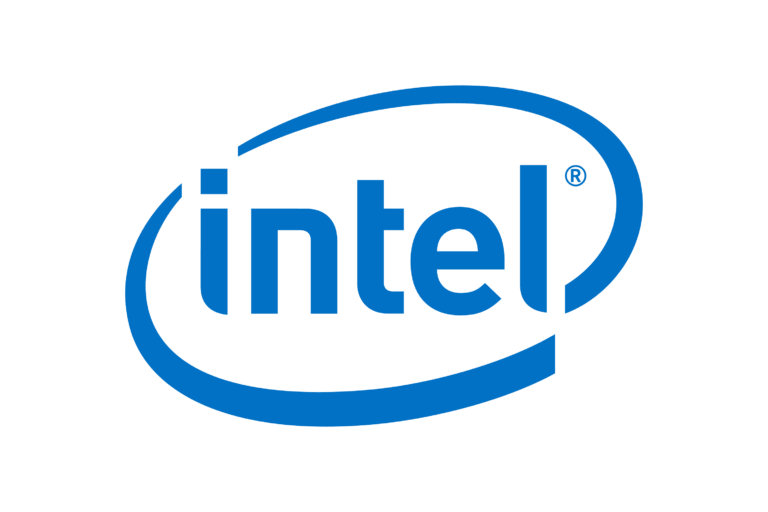Last Updated on June 5, 2025
AMD’s Ryzen CPUs and Intel’s Core CPUs are the two major processor families in the PC market. While they serve similar roles, there are significant differences in architecture, performance characteristics, and technical specifications.
Architecture
- Ryzen (AMD): Ryzen CPUs are based on AMD’s “Zen” architecture (Zen, Zen+, Zen 2, Zen 3, Zen 4, etc.). These use a chiplet design, where multiple small chips (“chiplets”) are combined in a single package. This design improves scalability and manufacturing efficiency.
- Intel: Intel Core CPUs have evolved through many architectures (Skylake, Kaby Lake, Coffee Lake, Ice Lake, Rocket Lake, Alder Lake, Raptor Lake, etc.). Recent Intel CPUs use a “hybrid” architecture (since 12th Gen/Alder Lake), combining Performance-cores (P-cores) and Efficient-cores (E-cores) for improved multitasking and efficiency, similar to ARM’s big.LITTLE design.
Performance
- Ryzen: Ryzen CPUs tend to offer more cores and threads at similar price points, making them excellent for multitasking, content creation, video editing, and productivity. Recent Ryzen chips have narrowed the single-core performance gap with Intel.
- Intel: Intel CPUs have long been known for high single-core and gaming performance due to high clock speeds and strong IPC (instructions per cycle). With their hybrid architecture, Intel chips now also excel at balancing single-core tasks and parallel workloads.
Process Technology
- Ryzen: AMD uses advanced manufacturing processes from TSMC (such as 7nm and 5nm nodes), leading to better energy efficiency and performance per watt in recent generations.
- Intel: Intel manufactures its CPUs in-house. Until recently, they used 10nm or older nodes, but the latest generations (Alder Lake/Raptor Lake) use the “Intel 7” process, which is competitive with AMD’s technologies.
Integrated Graphics
- Ryzen: Most desktop Ryzen CPUs do not include integrated graphics (“iGPU”). Only Ryzen G-series (“APU”) models, like the Ryzen 5 5600G, offer integrated Radeon graphics.
- Intel: Most Intel CPUs (except for F-series) come with integrated Intel UHD or Iris Xe graphics, making them usable without a discrete GPU for basic tasks.
Socket & Compatibility
- Ryzen: Uses the AM4 socket (Zen to Zen 3) and AM5 socket (Zen 4 and beyond). AMD generally supports backward compatibility, so older boards can often run newer CPUs with a BIOS update.
- Intel: Socket types change more frequently (e.g., LGA 1200, LGA 1700). Each new generation may require a new motherboard, reducing upgrade flexibility.
Overclocking & Features
- Ryzen: Most Ryzen CPUs can be overclocked on nearly all compatible motherboards (B and X series chipsets).
- Intel: Only “K” or “KF” series CPUs can be overclocked, and this also requires a compatible Z-series motherboard.
Other Differences
- PCI Express Support: Recent Ryzen CPUs support PCIe 4.0 or 5.0, while Intel’s newest chips also support PCIe 4.0 and 5.0.
- Memory Support: AMD Ryzen 7000 series (AM5) and Intel 12th/13th Gen CPUs support DDR5, but many motherboards still support DDR4 for cost savings.
- Power Consumption: Recent Intel chips can draw more power at peak performance, but efficiency has improved. AMD’s 5nm Ryzen 7000 series is highly efficient.
Summary
In summary, Ryzen CPUs offer more cores and threads for multitasking, advanced manufacturing efficiency, and great upgrade flexibility. Intel CPUs lead in single-core performance, integrated graphics options, and the latest hybrid core technologies. The best choice depends on your specific needs—heavy multitasking and content creation may benefit from Ryzen, while pure gaming and compatibility may favor Intel.